Peavey Alphabass Owners Manual
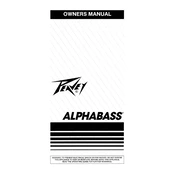
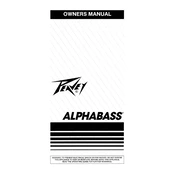
To connect your instruments to the Peavey Alphabass Mixer, ensure all devices are powered off. Use standard 1/4-inch cables to connect your instruments to the line inputs on the mixer. Once connected, power on the mixer and then your instruments.
First, check that the power cable is securely connected to both the mixer and a working power outlet. Ensure the power switch is in the 'on' position. If the mixer still does not power on, check the fuse and replace it if necessary.
To reduce noise or hum, ensure all cables are properly shielded and securely connected. Avoid running audio cables parallel to power cables to prevent interference. Use balanced cables for longer runs.
To perform a factory reset, power off the mixer, then hold down the 'reset' button located on the rear panel while powering the mixer back on. Release the button after a few seconds.
To clean the mixer, use a soft, dry cloth to wipe down surfaces. Avoid using any liquid cleaners or solvents. Regularly check for dust buildup around the knobs and faders and use compressed air to clean them.
To set up an effects loop, connect the 'send' output of the mixer to the input of your effects processor. Then, connect the output of the processor to the 'return' input on the mixer. Adjust levels accordingly.
Check the cable connections for the affected channel and ensure they are secure. Try using a different cable or instrument to rule out external issues. Verify that the channel's gain and volume knobs are not turned down.
Adjust the gain for each channel so that all sources are at an optimal level without clipping. Use the EQ controls to shape the sound of each source. Balance the fader levels to create a cohesive mix.
Yes, the Peavey Alphabass Mixer is suitable for live performances. Ensure proper connection to PA systems and monitors, and perform sound checks to balance levels before the performance.
Check the Peavey website for the latest firmware updates. Download the firmware file and follow the included instructions for connecting your mixer to a computer and performing the update process.