Peavey 900 Owners Manual
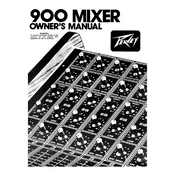
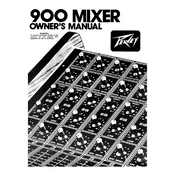
To connect the Peavey 900 Mixer to a PA system, use balanced XLR cables to connect the main outputs of the mixer to the inputs of the PA system's amplifier or powered speakers. Ensure the power is off before making connections to prevent damage.
First, check if the power cable is properly connected to both the mixer and a working power outlet. If it still doesn't power on, inspect the fuse and replace it if necessary. Ensure all power switches are in the correct position.
To reduce unwanted noise, ensure all cables are properly shielded and connected. Avoid running audio cables parallel to power cables. Use the mixer's EQ settings to filter out noise, and check for any faulty equipment connected to the mixer.
Regularly clean the mixer's surface with a dry cloth to remove dust. Check all cable connections for wear and replace as needed. Periodically inspect the faders and knobs for smooth operation and clean them using a contact cleaner if necessary.
To set up a monitor mix, use the AUX send controls to route the desired channels to the AUX output. Connect the AUX output to the monitor speakers. Adjust the AUX send levels on each channel to create the desired monitor mix.
Check that all cables are connected properly and that the mixer is powered on. Verify that the main mix level and channel faders are up, and ensure that the mute buttons are not engaged. Additionally, confirm that the input sources are working correctly.
The Peavey 900 Mixer does not have a factory reset feature as it is an analog mixer. To reset settings, manually return all knobs, faders, and switches to their default positions.
Yes, you can connect a computer to the Peavey 900 Mixer using a suitable audio interface. Connect the mixer's main outputs to the inputs of the audio interface, and then connect the interface to the computer via USB or another compatible connection.
To clean the faders, power off the mixer and use a can of compressed air to remove dust and debris. If further cleaning is needed, use a contact cleaner specifically designed for faders. Apply it sparingly and move the fader back and forth to distribute the cleaner.
To prevent feedback, position microphones away from speakers and avoid pointing them directly at sound sources. Use the mixer's EQ to reduce frequencies prone to feedback, and keep the gain levels under control. Consider using a feedback eliminator if persistent issues occur.