Panasonic FV-0811RF1, FV-0811RFL1 Service Manual
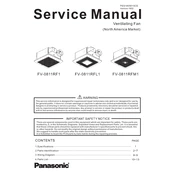
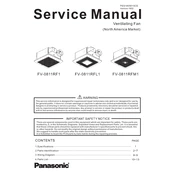
To install the Panasonic FV-0811RF1, first ensure you have the necessary tools such as a screwdriver, drill, and wire connectors. Follow the installation manual provided with the unit, mounting the fan securely between the ceiling joists and connecting the wiring according to the local electrical codes.
Check if the fan is receiving power by inspecting the circuit breaker and ensuring the power switch is on. Also, verify the wiring connections for any loose or disconnected wires. If the problem persists, consult the user manual for troubleshooting tips or contact customer support.
Regularly clean the fan blades and grill to prevent dust accumulation. Check the motor for any unusual noises or vibrations and ensure that the unit is securely mounted. It is also recommended to inspect the ductwork for any obstructions or leaks.
The primary difference between the FV-0811RF1 and FV-0811RFL1 models is that the FV-0811RFL1 includes an integrated LED light, providing additional illumination to the space where it is installed.
Yes, the Panasonic FV-0811RF1 is suitable for use in high-humidity areas such as bathrooms. It is designed to efficiently remove moisture and improve air quality, helping to prevent mold and mildew growth.
To replace the motor, first disconnect the power supply. Remove the fan cover and disconnect the wiring from the motor. Unscrew the motor bracket from the housing and replace it with a new motor. Reconnect the wiring and secure the motor bracket before replacing the fan cover.
If the fan is noisy, inspect for loose mounting screws or any obstructions in the fan blades. Ensure that the fan is properly aligned and balanced. Additionally, check the ductwork for any loose connections or restrictions that may cause noise.
To clean the filter, first disconnect the power and remove the fan cover. Take out the filter and wash it with mild soap and water. Rinse thoroughly and let it dry completely before reinserting it into the unit.
To reduce power consumption, ensure that the fan is operating efficiently by keeping it clean and maintaining proper airflow. Consider using a timer switch to limit the fan's operating time to when it is actually needed.
The ideal CFM (Cubic Feet per Minute) setting depends on the size of your bathroom. A general guideline is 1 CFM per square foot of bathroom area. For larger bathrooms, adjust the CFM setting to ensure adequate ventilation.