Panasonic CS-ME5RKUA, CS-ME7RKUA Service Manual
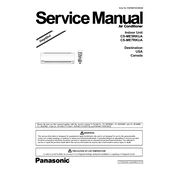
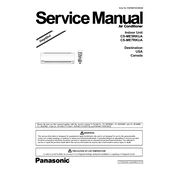
To clean the air filters, first turn off the unit and unplug it. Open the front panel to access the filters, remove them, and vacuum any dust. For a deeper clean, wash them with mild detergent and water, rinse thoroughly, and let them dry completely before reinstalling.
Ensure the thermostat is set correctly and that the air filters are clean. Check for any obstructions around the outdoor unit and verify that the vents are open. If the issue persists, consult a technician for a refrigerant level check.
Yes, the Panasonic CS-ME5RKUA has a heating mode. Switch the mode to heating using the remote control, set the desired temperature, and ensure the unit is functioning properly.
To reset the timer, press the 'Timer' button on the remote control to turn off the current timer settings. You can then set a new timer by following the instructions in the user manual.
Regular maintenance includes cleaning the air filters every two weeks, checking the outdoor unit for obstructions monthly, and having a professional service the unit annually to ensure optimal performance.
Odors can result from mold or dirt in the filters or coils. Clean the filters and check for any debris or mold in the unit. If the odor persists, a professional cleaning may be necessary.
Ensure the unit is correctly sized for the room, clean the filters regularly, use the timer to regulate usage, and ensure doors and windows are closed when the unit is operating to maximize efficiency.
Common error codes include F11 for indoor fan motor malfunction, H11 for communication error, and H14 for dust sensor error. Refer to the user manual for a comprehensive list and recommended actions.
Ensure proper airflow by keeping filters clean and the unit unobstructed. If frost persists, the refrigerant level might be low, which requires professional servicing.
First, check and replace the batteries if necessary. Ensure there are no obstructions between the remote and the unit, and try resetting the remote by removing the batteries and pressing all buttons before reinserting them.