Panasonic FV-0511VKSL2 Service Manual
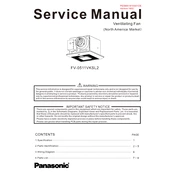
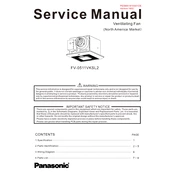
To install the Panasonic FV-0511VKSL2, first ensure the power is turned off. Follow the installation guide provided with the unit, which includes securing the fan to the joists, connecting the ductwork, wiring the electrical connections, and finally attaching the grille.
It's recommended to clean the fan blades and grille every six months to ensure optimal performance. Additionally, check and clean the ductwork annually.
If the fan is not turning on, check the circuit breaker and ensure the power is on. Verify that the wiring connections are secure. If the issue persists, consult the user manual or contact customer support.
Unusual noises may be due to loose components or debris. Turn off the power, remove the grille, and inspect the fan for loose screws or obstructions. Tighten any loose parts and clean the blades if necessary.
To change the airflow setting, locate the switch on the fan housing. You can toggle between 50, 80, or 110 CFM settings, depending on your ventilation needs.
SmartFlow technology automatically adjusts the airflow to achieve optimal CFM output, ensuring efficient ventilation even when faced with static pressure changes.
Yes, the Panasonic FV-0511VKSL2 is designed to handle humid environments, making it suitable for bathroom installations.
To replace the LED light, first turn off the power. Remove the grille by gently pulling it down, then disconnect the light plug. Replace the LED module with a compatible one, reconnect the plug, and reattach the grille.
Ensure that the ductwork is not obstructed and is the correct size. Verify that the damper is opening fully and that the fan is set to the correct CFM setting.
The Panasonic FV-0511VKSL2 features an Energy Star rating, SmartFlow technology, and a DC motor, all of which contribute to its energy-efficient operation.