Panasonic CS-XE9WKUAW, CS-XE12WKUAW Service Manual
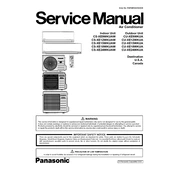
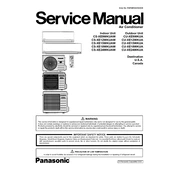
To clean the filters, first turn off the unit and unplug it. Open the front panel and gently pull out the air filters. Wash them with lukewarm water and a mild detergent. Let them dry completely before reinstalling.
Ensure that the temperature setting is correct and the mode is set to 'Cool'. Check if the air filters are clean and the outdoor unit is not obstructed. If the issue persists, consult the user manual or contact a professional technician.
Press the 'Timer' button on the remote control to select the timer mode. Adjust the time using the up and down arrows. Press 'Set' to confirm the new timer settings.
Water leakage can occur due to a clogged drain pipe, dirty filters, or incorrect installation. Inspect the drain pipe for blockages and clean the filters. If the problem continues, seek help from a professional technician.
Yes, both the CS-XE9WKUAW and CS-XE12WKUAW models have heating capabilities. Ensure the unit is set to 'Heat' mode and adjust the temperature settings accordingly.
To enable Eco mode, press the 'Mode' button on the remote control until Eco mode is selected. This mode helps in reducing energy consumption while maintaining comfort.
Regular maintenance includes cleaning the air filters, checking the outdoor unit for obstructions, and inspecting the drain pipe for clogs. It is also recommended to have a professional service the unit annually.
Use the 'Swing' button on the remote control to adjust the vertical airflow direction. For horizontal adjustment, manually adjust the louver fins.
In 'Auto' mode, the air conditioner automatically selects the appropriate operating mode (cooling, heating, or fan) based on the current room temperature.
Check if the batteries in the remote control need replacement. Ensure there are no obstructions between the remote and the indoor unit. If the issue persists, try resetting the remote or consult the user manual.