Panasonic CS-E12RB4UW, CS-E18RB4UW, CU-E12RB4U Manual
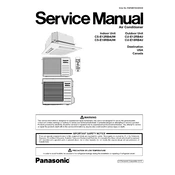
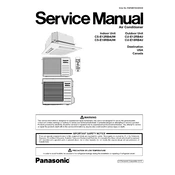
To clean the air filters, first turn off the unit and unplug it. Open the front panel and gently remove the filters. Use a vacuum cleaner to remove dust or wash them with lukewarm water. Allow them to dry completely before reinstalling.
Water leakage can be due to blocked drainage. Check the drainage pipe for blockages and clear any debris. Ensure the unit is installed at the correct tilt to allow proper drainage.
To reset the timer, press the 'Timer' button on the remote control until the timer setting is displayed. Use the up and down arrows to adjust the time or turn it off.
Check if the unit is installed correctly and securely. Loose parts or debris in the fan can cause noise. Make sure the unit is clean and free from obstructions.
Regularly clean the air filters, check and clear the drainage pipe, inspect the outdoor unit for debris, and schedule professional maintenance annually.
Ensure that the thermostat is set to the desired temperature. Check for clean air filters and make sure the outdoor unit is not obstructed. Also, ensure doors and windows are closed properly.
Yes, if your model supports it, you can use the Panasonic Comfort Cloud app to control your unit remotely. Ensure your unit is Wi-Fi enabled and follow the app setup instructions.
Use the remote control to select the 'Fan Speed' button. Cycle through the available speed settings: low, medium, high, and automatic, to choose your desired fan speed.
Ensure the unit is properly plugged in and that there is power to the outlet. Check the circuit breaker and reset if necessary. Also, ensure the remote control has functioning batteries.
Press the 'ECO' button on the remote control to activate the energy-saving mode. This mode optimizes temperature settings to reduce power consumption while maintaining comfort.