Panasonic BS600 Instruction Manual
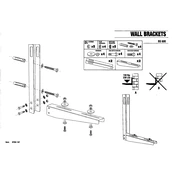
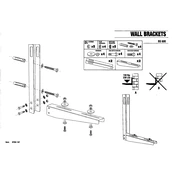
To reset the Panasonic BS600 to factory settings, press and hold the reset button on the back panel for 10 seconds until the indicator light flashes.
Ensure that the power cable is securely connected and that the outlet is functioning. Try using a different power cable if available.
Place the device in a central location away from obstructions and electronic devices that might cause interference. Consider using a Wi-Fi extender.
Use a soft, dry cloth to gently wipe the exterior. Avoid using harsh chemicals or abrasive materials.
Download the latest firmware from the Panasonic website and follow the instructions provided to update the device via USB or network connection.
Ensure the device is placed in a well-ventilated area, clear of dust and debris. Check that the ventilation openings are not blocked.
Use the available HDMI or USB ports to connect external devices. Refer to the user manual for specific compatibility and connection instructions.
Verify the network settings and ensure the correct password is entered. Restart the router and the device, and try again.
Regularly check for firmware updates, clean the device with a soft cloth, and ensure it is operating in a dust-free environment.
Refer to the user manual for error code descriptions and troubleshooting steps. Contact Panasonic support if the issue persists.