Olympus Stylus-7000 Basic Manual
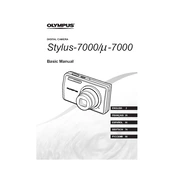
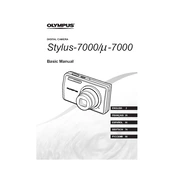
To transfer photos, connect the camera to your computer using a USB cable. Ensure the camera is turned on and set to the playback mode. The computer should recognize the camera as a removable drive, allowing you to drag and drop the images.
First, check if the battery is charged. If the battery is depleted, recharge it or replace it with a fully charged one. Ensure that the battery is inserted correctly. If the camera still doesn't turn on, a reset may be necessary or professional service might be required.
To reset the camera settings, go to the menu, select 'Setup', and then choose 'Reset'. Confirm the reset when prompted. This will restore the camera to its default factory settings.
Try gently turning the camera off and on to see if the lens retracts. If the problem persists, remove the battery, wait a few minutes, and then reinsert it. If these steps don't work, the camera may require professional repair.
Press the 'Mode' button on the camera to access the shooting modes. Use the arrow keys to navigate through available options such as Auto, Scene, and Manual. Press 'OK' to select your desired mode.
Use a soft, lint-free cloth slightly dampened with lens cleaning solution. Gently wipe the lens in a circular motion. Avoid using excessive force or household cleaners that could damage the lens coating.
To extend battery life, minimize the use of the LCD screen, avoid excessive use of the flash, and turn off the camera when not in use. Additionally, keep the battery contacts clean and store the camera in a cool, dry place.
The Olympus Stylus-7000 is compatible with xD-Picture Cards and microSD cards with an adapter. Ensure the card is properly inserted before use.
To update the firmware, download the latest version from the Olympus website, transfer it to a compatible memory card, and insert the card into the camera. Follow the on-screen instructions to complete the update. Ensure the battery is fully charged to prevent interruptions.
Blurriness can be caused by camera shake or incorrect focus settings. Use a tripod or enable image stabilization if available. Check that the focus is set correctly for your subject, and ensure there is adequate lighting.