Olympus C-990 ZOOM Basic Manual
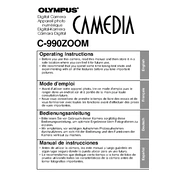
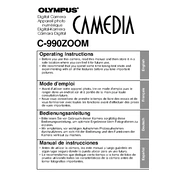
To extend battery life, use high-quality alkaline or rechargeable NiMH batteries. Turn off the LCD screen when not needed, and always switch off the camera when not in use.
Connect the camera to the computer using a USB cable. Ensure the camera is powered on. The computer should recognize the device, allowing you to transfer files using file explorer.
To reset the camera, go into the menu settings, select 'Reset', and confirm your choice. This will restore default settings.
Ensure the lens is clean and free of obstructions. Check the focus mode and switch between manual and auto to test functionality. Consult the manual for troubleshooting specific focus issues.
Use a soft, lint-free cloth or a lens cleaning brush. Avoid harsh chemicals; instead, use lens cleaning solution or water. Gently wipe the lens in a circular motion.
The Olympus C-990 ZOOM is compatible with SmartMedia cards. Make sure the card is correctly inserted into the camera's card slot.
Visit the Olympus website to check for firmware updates. Follow the provided instructions to download and install the update via a memory card or USB connection.
Check if the screen is turned on and not set to 'Display Off' mode. Inspect for any physical damage. If the issue persists, consult a professional technician.
Ensure the memory card is correctly inserted and compatible. Try formatting the card using the camera's format option, but back up any important data first.
Use the highest resolution and quality settings available. Stabilize the camera while shooting, and ensure adequate lighting. Experiment with different scene modes for optimal results.