Olympus STYLUS 1 Basic Manual
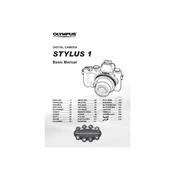
Pages
180
Year
2013
Language(s)
 ar
ar
 bg
bg
 cs
cs
 de
de
 en
en
 et
et
 fi
fi
 fr
fr
 hr
hr
 hu
hu
 it
it
 lt
lt
 nn
nn
 ro
ro
 ru
ru
 sk
sk
 sl
sl
 sr
sr
 sv
sv
 tr
tr
 uk
uk
 dk
dk
 sp
sp
 lv
lv
 nl
nl
 pl
pl
 el
el
 pt
pt
Share
of 180
of 180