Olympus SP-565UZ Basic Manual
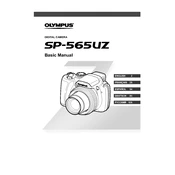
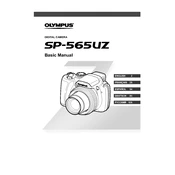
To adjust the ISO settings, press the 'Menu' button, navigate to the 'Camera Menu', and select 'ISO'. Use the arrow keys to select your desired ISO setting and press 'OK' to confirm.
First, ensure that the battery is fully charged and correctly inserted. If the camera still doesn't turn on, try removing and reinserting the battery. If the issue persists, consider replacing the battery or contacting Olympus support.
To perform a factory reset, go to the 'Setup Menu', select 'Reset', and confirm your selection by pressing 'OK'. This will restore all settings to their default values.
Use a microfiber cloth or a lens cleaning solution specifically designed for camera lenses. Gently wipe the lens in a circular motion to remove any dust or smudges. Avoid using paper towels or rough materials.
You can transfer photos by connecting the camera to your computer using a USB cable. Alternatively, remove the memory card from the camera and use a card reader to transfer photos directly to your computer.
Blurry photos can result from camera shake, slow shutter speed, or incorrect focus. Use a tripod, increase the shutter speed, or ensure the autofocus is correctly set to improve image sharpness.
To change the shooting mode, turn the mode dial on top of the camera to select your desired mode, such as 'Auto', 'Program', 'Manual', or 'Scene'.
First, ensure the memory card is properly inserted. Try removing and re-inserting it. If the problem persists, format the card in your camera or try using a different memory card.
To extend battery life, reduce the use of the LCD screen, disable unnecessary features like Wi-Fi, use the optical viewfinder instead of the screen, and keep the battery at a moderate temperature.
Check the Olympus website for any firmware updates available for your model. Download the update onto your computer, transfer it to a formatted memory card, and follow the instructions provided to install the update on your camera.