Olympus μ 5000 Basic Manual
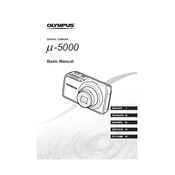
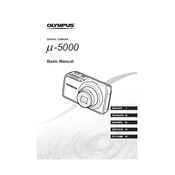
To transfer photos, connect your Olympus μ 5000 to your computer using the provided USB cable. Ensure the camera is powered on. The computer should recognize the camera as a removable drive, allowing you to drag and drop files to your desired location.
First, check if the battery is charged and properly inserted. If the camera still doesn't turn on, try using a different battery. If the issue persists, it may require servicing.
To reset the settings, navigate to the menu, select 'Setup', and choose 'Reset'. Confirm your selection to revert the camera to its default settings.
Use a microfiber cloth or a lens cleaning brush to gently remove dust and smudges from the lens. Avoid using liquids directly on the lens; instead, dampen the cloth slightly if necessary.
Press the 'Menu' button, navigate to the 'Image Quality' section, and select the desired resolution from the available options.
Blurry photos may result from camera shake or incorrect focus. Use a tripod for stability and ensure your subject is in focus by half-pressing the shutter button before fully pressing it to take the photo.
To extend battery life, reduce the use of the LCD screen, disable features like Wi-Fi if not needed, and switch off the camera when not in use. Carry a spare battery for longer sessions.
The Olympus μ 5000 is compatible with xD-Picture cards. Ensure you use a card with sufficient capacity for your shooting needs.
Visit the Olympus website to check for firmware updates. Download the update to your computer, then transfer it to your camera's memory card. Follow the on-screen instructions to complete the update.
Ensure the lens and sensor are clean. Switch to manual focus to see if you can adjust it manually. If the problem continues, it may require professional inspection.