Ninja SP101UK Quick Start Guide
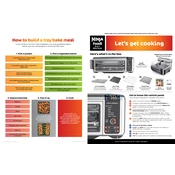
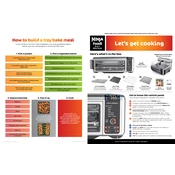
To preheat the Ninja SP101UK, turn the function dial to the desired cooking function and set the temperature. Press the "Start/Stop" button to begin preheating. The unit will beep when it reaches the set temperature.
Remove the crumb tray from the bottom of the unit and wash it with warm, soapy water. Rinse thoroughly and dry completely before reinserting it into the oven.
Uneven cooking might be due to overcrowding the tray or incorrect rack placement. Ensure there is enough space around the food for air circulation and use the recommended rack positions.
Check if the appliance is properly plugged into a working outlet. Ensure the door is fully closed, as the unit will not operate if the door is ajar. If the problem persists, consider contacting customer support.
The Ninja SP101UK can air fry, roast, bake, dehydrate, keep warm, broil, toast, and reheat. Each function can be selected using the function dial.
For optimal performance, it is recommended to clean the interior of the oven after every few uses. This will help prevent grease and residue buildup.
If the timer is not functioning, try unplugging the unit for a few minutes and then plugging it back in to reset the system. If the issue continues, contact Ninja customer service for further assistance.
Yes, aluminum foil can be used in the Ninja SP101UK but should be used sparingly. Ensure it does not cover the entire tray or touch the heating elements to avoid fire hazards.
Remove the air fry basket from the oven and wash it with warm, soapy water. Rinse and dry thoroughly. Avoid using abrasive cleaners to prevent damaging the non-stick surface.
The Ninja SP101UK does not require descaling. However, regular cleaning of the interior and accessories will ensure its longevity and optimal performance.