Ninja AF160UK Quick Start Guide
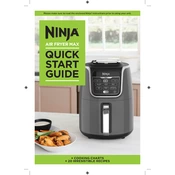
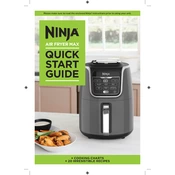
To preheat the Ninja AF160UK, simply set the desired temperature and let the unit run for 3 minutes before adding your food.
Ensure the unit is plugged in properly. Check the power outlet with another device to confirm it is working. If the problem persists, contact Ninja customer support.
The basket is dishwasher safe. Alternatively, you can hand wash it with warm soapy water and a non-abrasive sponge. Make sure it is completely dry before using it again.
Ensure the basket is not overcrowded, as this can prevent even air circulation. Shake or turn the food halfway through the cooking process for better results.
Yes, you can use aluminum foil, but ensure it does not block the air vents. Use it to cover food or line the basket for easier cleanup.
The maximum temperature setting for the Ninja AF160UK is 240°C (464°F).
Avoid using excess oil and remove any food debris from previous cooking sessions. If cooking fatty foods, empty the drip tray periodically.
Yes, it is normal for the unit to make a humming noise due to the fan circulating air. If you hear unusual sounds, ensure the unit is on a flat surface and nothing is obstructing the fan.
Unplug the unit, wait for 10 minutes, and then plug it back in. This can reset the internal electronics. If issues persist, consult the user manual or contact support.
Yes, you can cook frozen food directly. You may need to adjust the cooking time and temperature. Check the food's internal temperature to ensure it is fully cooked.