Ninja DT200UK Instructions
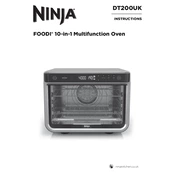
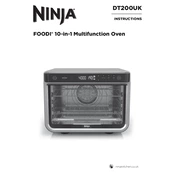
To preheat the Ninja DT200UK, select the desired cooking function, set the temperature, and press the start button. The unit will automatically begin preheating and will notify you when it reaches the set temperature.
First, ensure the unit is properly plugged into a working outlet. Check the power cord for any damage. If the problem persists, try a different outlet. If it still doesn’t work, contact Ninja customer support for assistance.
Unplug the unit and let it cool down. Use a damp cloth and mild detergent to clean the interior surfaces. Avoid using abrasive cleaners or scouring pads which can damage the finish.
To minimize smoke, ensure the drip tray is clean and free from excess oil or food residue. Avoid using excessive amounts of oil when air frying, and ensure food is not touching the heating elements.
The Ninja DT200UK will emit an audible beep and the display will indicate that the cooking cycle is complete. You can then safely open the door and remove your food.
Yes, most accessories such as the wire rack, sheet pan, and air fry basket are dishwasher safe. However, it is recommended to check the user manual for specific cleaning instructions for each accessory.
Ensure that the food is placed in a single layer and not overcrowded. You may need to rotate or flip the food halfway through the cooking process for even results. Additionally, ensure the unit is on a flat and stable surface.
To adjust the time or temperature during a cooking cycle, press the “TEMP” or “TIME” button and use the control knob to make adjustments. The changes will take effect immediately.
Error codes indicate specific issues with the unit. Refer to the user manual for the meaning of each error code. Common solutions include resetting the unit by unplugging it or ensuring all parts are properly installed.
Regularly clean the interior and exterior surfaces after each use. Check and clean the accessories as needed. It’s also advisable to inspect the power cord and plug for any wear or damage periodically.