Ninja CF060UK Instructions
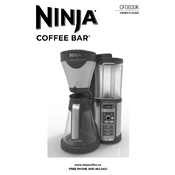
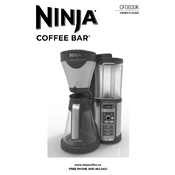
To clean the Ninja CF060UK, fill the water reservoir with a mixture of descaling solution and water. Run a full cycle without coffee grounds, then rinse with water by running two more cycles. Clean the removable parts with warm soapy water.
Check if the water reservoir is filled and properly seated. Ensure the filter basket is in place and the drip stop is open. If the problem persists, run a cleaning cycle to remove any blockages.
Yes, you can use pre-ground coffee. Measure the desired amount using the provided scoop and add it to the filter basket. Adjust the brew size and strength settings to your preference.
To set the delay brew, press the 'Delay Brew' button, set the desired time using the hour and minute buttons, and select the brew size and style. Press 'Delay Brew' again to activate it.
An 'ERR' message may indicate a malfunction. Try unplugging the machine for a few minutes to reset it. If the error persists, contact Ninja customer support for assistance.
It's recommended to replace the water filter every two months or after 60 brew cycles for optimal performance and taste.
Yes, you can brew tea by placing the desired tea leaves or tea bag in the filter basket and selecting the appropriate brew size and style.
Descale the machine regularly using a mixture of white vinegar and water, or a commercial descaling solution. Run a full cleaning cycle, followed by two cycles of water to rinse.
Use the 'Classic' or 'Rich' settings to adjust brew strength. The 'Rich' setting uses a slower brew speed for a stronger flavor.
Some noise is normal, but excessive noise might indicate a blockage. Ensure the machine is clean and free of any obstructions. Check that all removable parts are securely in place.