Nikon D5100 Reference Manual
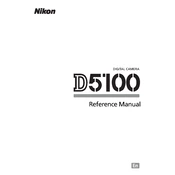
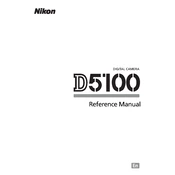
To reset the Nikon D5100 to its factory settings, go to the menu, select 'Shooting Menu' or 'Setup Menu', then choose 'Reset Shooting Options' or 'Reset Setup Options' to restore default settings.
If your Nikon D5100 won't turn on, ensure the battery is charged and properly inserted. Check the battery contacts for dirt or corrosion and clean if necessary. If the problem persists, try using a different battery.
To update the firmware on your Nikon D5100, download the latest firmware from the Nikon website, transfer it to an SD card, insert the card into your camera, and follow the on-screen instructions in the 'Firmware Version' menu.
Blurry pictures can result from incorrect focus settings, slow shutter speed, or camera shake. Ensure autofocus is enabled, use a faster shutter speed, or stabilize the camera using a tripod.
To clean the sensor of your Nikon D5100, use the 'Clean Image Sensor' option in the setup menu. For manual cleaning, use a blower to remove dust. Avoid touching the sensor directly and seek professional cleaning if necessary.
The Nikon D5100 is compatible with AF-S and AF-I lenses that have a built-in autofocus motor. It can also use older Nikon lenses with manual focus. Check the lens compatibility chart for specific details.
To improve battery life, reduce the LCD screen brightness, limit the use of live view and flash, disable image review, and turn off the camera when not in use. Carry a spare battery for extended shooting sessions.
For low-light photography, use a wide aperture (small f-number), increase the ISO sensitivity, and consider using a tripod to stabilize the camera for longer exposure times. Experiment with the settings to achieve the desired results.
Common autofocus issues include hunting for focus in low light or on low-contrast subjects. Utilize AF-assist illumination, switch to manual focus, or use a focus lock technique to improve results.
To transfer photos, use a USB cable to connect the camera to the computer or remove the SD card and insert it into a card reader. Use Nikon Transfer software or a file manager to copy the images to your computer.