Nikon D3100 Reference Manual
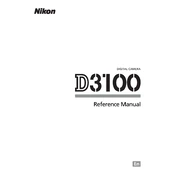
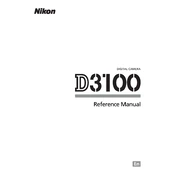
To adjust the ISO settings on the Nikon D3100, press the 'i' button to access the information display, then use the multi-selector to navigate to the ISO option. Press 'OK' and use the multi-selector to choose your desired ISO setting.
To clean the sensor of your Nikon D3100, first ensure the camera is turned off. Use a blower to gently remove loose dust particles. If necessary, use a sensor cleaning swab with a few drops of sensor cleaning solution. Avoid touching the sensor with your fingers.
If your Nikon D3100 is not focusing properly, ensure that the lens is set to AF (autofocus) mode. Clean the lens contacts and make sure the focus mode on the camera body is set correctly. Additionally, check if your subject is within the minimum focus distance.
To reset your Nikon D3100 to factory settings, go to the menu, navigate to the 'Setup Menu,' and select 'Reset All Settings.' Confirm the reset when prompted.
The Nikon D3100 is compatible with SD, SDHC, and SDXC memory cards. Ensure you use a card with a suitable speed class for video recording, such as Class 6 or higher.
To enable the grid display on the Nikon D3100, press the 'Menu' button, navigate to the 'Custom Settings Menu,' and select 'Display Grid Lines.' Turn the option 'On' to view grid lines in the viewfinder.
To update the firmware on your Nikon D3100, download the latest firmware from the Nikon website, transfer it to your camera's memory card, and follow the on-screen instructions in the 'Firmware Version' section of the 'Setup Menu' to complete the update.
If the lens on your Nikon D3100 is stuck, try gently rotating it while pressing the lens release button. Ensure the camera is off before attempting this. If the issue persists, consult a professional technician.
To shoot in RAW format with the Nikon D3100, press the 'Menu' button, navigate to the 'Shooting Menu,' and select 'Image Quality.' Choose 'NEF (RAW)' to enable RAW shooting.
If your Nikon D3100 battery is draining quickly, check for background processes such as continuous autofocus or live view. Reduce the LCD screen brightness and limit the use of flash. Additionally, ensure the battery is fully charged and in good condition.