Nikon Coolpix S9500, S9400 Reference Manual
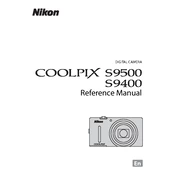
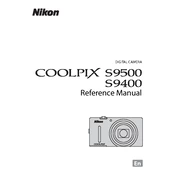
To transfer photos, connect the camera to your computer using the supplied USB cable. Turn on the camera and follow the prompts to select the USB mode. You can then access the camera storage on your computer and copy the images. Alternatively, use a memory card reader to transfer files directly from the SD card.
Ensure the battery is fully charged and properly inserted. Try turning the camera off and on again. If the issue persists, reset the camera settings to default. If the screen still does not work, there may be a hardware issue requiring professional repair.
Reduce battery consumption by turning off Wi-Fi, GPS, and image stabilization when not needed. Lower the screen brightness and use the viewfinder if available. Additionally, avoid reviewing photos frequently and carry a spare battery for extended sessions.
First, try removing and reinserting the battery to reset the camera. If the lens remains stuck, gently clean the lens area to ensure no debris is causing the obstruction. If the lens still does not retract, seek professional repair services.
To reset to factory settings, go to the camera’s menu, select ‘Setup’, and then choose ‘Reset All’. Confirm your selection to restore the default settings. This will not delete photos but will reset all settings and configurations.
Blurry photos can result from low light, slow shutter speed, or camera shake. Use a tripod or increase the ISO setting to allow for faster shutter speeds. Ensure the camera is focused properly and use the image stabilization feature to reduce blur.
The Nikon Coolpix S9500 is not designed to function as a webcam. However, you might use a third-party capture device to stream video from the camera to your computer, though this is not officially supported by Nikon.
Visit the Nikon support website to check for firmware updates for the S9500. Download the update file and follow the instructions provided, which usually involve copying the update to the SD card and running it from the camera’s menu.
For low-light conditions, use the Night Landscape or Night Portrait mode. You can also manually increase the ISO setting or use the camera's Low Light mode to help capture clearer images in darker environments.
The sensor cleaning for a compact camera like the S9500 is typically done by professionals. However, you can gently blow air onto the lens using a blower to remove dust. Avoid touching the sensor directly to prevent damage.