Nikon Coolpix S8200 Reference Manual
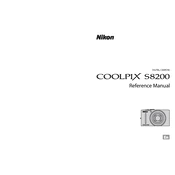
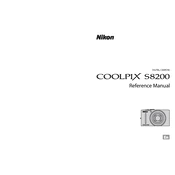
To adjust the image quality settings on the Nikon Coolpix S8200, press the menu button, navigate to the 'Image Quality' option, and select your preferred setting from the available options such as 'Fine', 'Normal', or 'Basic'.
If the Nikon Coolpix S8200 does not turn on, ensure that the battery is fully charged and correctly inserted. If the issue persists, try using a different compatible battery. If the camera still doesn't turn on, it may require servicing.
To transfer photos, connect the camera to your computer using a USB cable. Turn on the camera, and your computer should recognize it as a removable device. You can then copy the photos from the camera to your computer.
The Nikon Coolpix S8200 is compatible with SD, SDHC, and SDXC memory cards. It's recommended to use a high-speed card for optimal performance.
To reset the Nikon Coolpix S8200 to factory defaults, go to the 'Setup' menu, select 'Reset All', and confirm your choice. This will restore all settings to their original factory values.
Blurry images can be caused by camera shake or incorrect focus settings. To fix this, use a faster shutter speed, enable image stabilization, or use a tripod. Ensure that the autofocus is correctly set for your subject.
To update the firmware, visit the Nikon support website, download the latest firmware version for your camera model, and follow the provided instructions to install it using a memory card.
To clean the lens, use a blower to remove dust, then gently wipe the lens with a microfiber cloth. For smudges, use a lens cleaning solution applied to the cloth, not directly on the lens.
To extend battery life, reduce the use of the LCD screen, turn off vibration reduction when not needed, and deactivate the camera's digital zoom. Additionally, carry a spare battery for extended sessions.
If the camera overheats, turn it off and remove the battery. Allow it to cool down in a shaded area. Avoid using the camera in direct sunlight or high-temperature environments for extended periods.