Nikon Coolpix S6500 Reference Manual
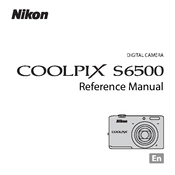
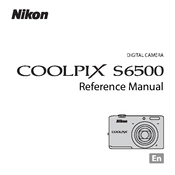
To transfer photos, connect the camera to your computer using the supplied USB cable. Turn on the camera, and your computer should recognize it as a removable drive. You can then copy the photos from the camera to your computer. Alternatively, you can use a card reader to transfer images from the SD card.
First, ensure that the battery is charged and properly inserted. If the camera still doesn't turn on, try removing the battery and memory card, wait a few seconds, then reinsert them and try again. If the problem persists, the battery might need replacing or the camera might require servicing.
To extend battery life, reduce the use of the flash and LCD screen, turn off Wi-Fi when not in use, and use the camera's power-saving modes. Additionally, ensure the battery is fully charged before use and store it in a cool, dry place when not in use.
To reset the camera to factory settings, access the setup menu and select 'Reset All'. Confirm your choice, and the camera will return to its original settings. This action won’t delete photos or videos stored on the memory card.
To enable Wi-Fi, press the Wi-Fi button on the camera. Follow the on-screen instructions to connect to your smartphone or tablet using the Nikon Wireless Mobile Utility app, which allows you to transfer images and control the camera remotely.
Blurry images can result from camera shake, low light, or incorrect focus settings. Ensure the camera is steady when taking a photo, use a tripod if necessary, and check that the autofocus is functioning properly. In low light, consider using a higher ISO setting or the flash.
To update the firmware, visit the Nikon website and download the latest firmware for the Coolpix S6500. Follow the instructions provided to copy the firmware to a memory card and insert it into the camera. Turn on the camera and follow the on-screen instructions to complete the update.
To change shooting modes, press the 'Scene' button on the camera. Use the multi-selector to navigate through the different modes, such as Auto, Scene, and Effects. Select the desired mode and press OK to confirm.
Use a blower to remove dust and a soft, lint-free cloth or lens cleaning paper to gently wipe the lens. If necessary, use a small amount of lens cleaning solution. Avoid touching the lens with your fingers to prevent smudges.
If the camera isn’t focusing, ensure you are within the correct focusing range for your subject. Check if the autofocus mode is enabled and that there is sufficient light for focusing. Cleaning the lens and checking for firmware updates might also help resolve focusing issues.