Nikon Coolpix S6300 Reference Manual
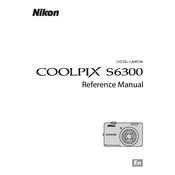
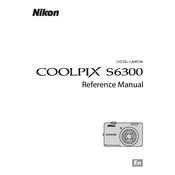
To transfer photos, connect your Nikon Coolpix S6300 to your computer using a USB cable. Turn the camera on, and your computer should recognize it as a removable device. Open the device folder to access and copy your photos.
If your camera is not turning on, ensure the battery is charged and properly inserted. Check the battery compartment for any dirt or debris. If the issue persists, try using a different battery or consult a professional technician.
To reset your camera to factory settings, go to the setup menu and select "Reset All." Confirm the reset when prompted. This will restore all settings to their original configuration.
Common steps include turning the camera off and on again, ensuring the battery is fully charged, and checking for any obstructions around the lens. If problems persist, seek professional repair services.
To enable macro mode, press the "Scene" button, navigate to the macro mode option, and select it. This will allow you to focus on subjects as close as 4 cm.
Turn off the camera and remove the battery. Wait a few minutes, then reinsert the battery and turn the camera on. If the error persists, it might indicate a mechanical issue, and professional service is recommended.
The Nikon Coolpix S6300 does not support external flash units. However, you can improve lighting by adjusting the camera's built-in flash settings or using external continuous lighting sources.
Visit Nikon's official website to check for the latest firmware updates. Download the update file and follow the instructions provided by Nikon to install the firmware onto your camera using an SD card.
The Nikon Coolpix S6300 is compatible with SD, SDHC, and SDXC memory cards. Ensure the card is formatted in the camera for optimal performance.
To improve battery life, reduce the use of the LCD screen by using the viewfinder if available, turn off the camera when not in use, and disable features like vibration reduction and continuous shooting.