Nikon Coolpix S5200 Reference Manual
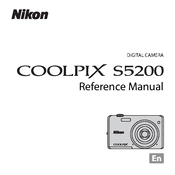
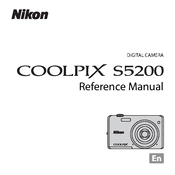
To transfer photos, connect your Nikon Coolpix S5200 to your computer using the provided USB cable. Ensure the camera is turned on. Your computer should recognize the device, allowing you to access the camera's storage and copy photos to your computer.
First, check if the battery is charged. If not, charge it using the supplied charger. Ensure the battery is properly inserted. If the camera still doesn't turn on, try resetting the device by removing the battery and memory card, waiting a few minutes, and then reinserting them.
To maximize battery life, reduce the use of the LCD screen and flash. Turn off the camera when not in use and avoid using unnecessary features like Wi-Fi. Keep the battery contacts clean and store the battery in a cool, dry place when not in use.
Use a blower to remove dust and particles from the lens. Then, use a microfiber cloth or lens cleaning tissue with a small amount of lens cleaning solution to gently clean the lens surface. Avoid using rough materials or excessive pressure.
To reset the settings, go to the camera's menu, navigate to the "Setup" menu, and select "Reset All." Confirm the reset when prompted. This will restore the camera settings to factory defaults, excluding the date and time.
Blurry photos can result from camera shake, low light, or incorrect focus. To reduce blur, use a tripod or enable image stabilization. Ensure the camera is correctly focusing on your subject, and increase the shutter speed or ISO in low-light conditions.
Visit the Nikon website to check for firmware updates. Download the update file and follow the instructions provided, which typically involve copying the update to an SD card, inserting it into the camera, and following the on-screen instructions to install it.
Ensure the lens is clean and free of obstructions. Check the camera settings to verify that the autofocus mode is appropriate for your subject. Try switching to a different focus mode, or manually adjust the focus if necessary.
To use the Wi-Fi feature, enable Wi-Fi in the camera's settings. Install the Nikon Wireless Mobile Utility app on your smartphone or tablet. Connect your device to the camera's Wi-Fi network and use the app to transfer images or control the camera remotely.
The Nikon Coolpix S5200 is compatible with SD, SDHC, and SDXC memory cards. Ensure the card is formatted in the camera before use to ensure optimal performance and compatibility.