Nikon Coolpix S3400 Reference Manual
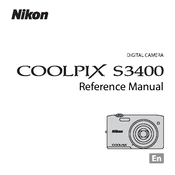
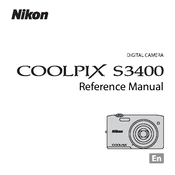
To transfer photos, connect the camera to your computer using the supplied USB cable. Turn on the camera, and it should be recognized as a removable disk. You can then drag and drop the photos or use Nikon's ViewNX software for transfer.
To clean the lens, use a blower to remove dust or dirt particles. If necessary, gently wipe the lens with a microfiber cloth using lens cleaning solution. Avoid using rough materials that might scratch the lens.
To reset the camera, go to the 'Setup' menu, select 'Reset All', and confirm your selection. This will restore the camera to its default settings.
Quick battery drain could be due to factors like using the flash frequently, keeping the LCD screen on for extended periods, or using non-original batteries. Consider reducing these activities or purchasing a new battery if the problem persists.
To improve image quality, ensure the lens is clean, use the appropriate scene mode, and adjust ISO settings based on lighting conditions. Stabilize the camera when taking photos to prevent blur.
If the camera won't turn on, check if the battery is charged and properly inserted. Try removing and reinserting the battery. If it still doesn't work, the battery or the camera itself might need servicing.
To set the date and time, go to the 'Setup' menu, select 'Date', and use the multi-selector to adjust the date and time settings. Confirm your settings to save them.
The Nikon Coolpix S3400 is not designed to function as a webcam. It does not support live video output needed for webcam functionality.
Blurry images can result from camera shake or incorrect focus. Use a tripod for stability, ensure the subject is within focus range, and select the appropriate scene mode for better results.
The Nikon Coolpix S3400 supports SD, SDHC, and SDXC memory cards. For optimal performance, use a card with a speed class of at least Class 6.