Nikon Coolpix S3300 Reference Manual
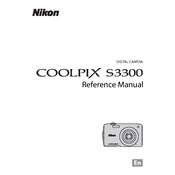
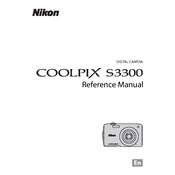
To transfer photos, connect your Nikon Coolpix S3300 to your computer using a USB cable. Ensure the camera is turned on, and your computer should recognize it as a removable drive. You can then drag and drop photos to your desired folder on the computer.
First, check if the battery is charged and inserted correctly. If it still doesn't turn on, try replacing the battery with a new one. If the problem persists, contact Nikon support for further assistance.
To reset the settings, go to the 'Menu', select 'Setup', and choose 'Reset All'. This will restore the camera to its default settings.
Use a microfiber cloth or a lens cleaning wipe to gently clean the lens. Avoid using any liquid cleaners directly on the lens.
Blurry photos may result from camera shake or improper focus. Ensure you hold the camera steady or use a tripod. Additionally, check the focus settings to make sure the subject is in focus.
To extend battery life, reduce the use of the LCD screen, disable unnecessary features like vibration reduction when not needed, and keep the camera in a moderate temperature environment.
Visit the Nikon website to check for firmware updates. Download the update file and follow the instructions provided to install it on your camera.
If photos are deleted, immediately stop using the memory card. Use recovery software on your computer to attempt to recover the files. Success is not guaranteed, especially if the card has been used after deletion.
The Nikon Coolpix S3300 supports SD, SDHC, and SDXC memory cards. For optimal performance, use a Class 6 or higher card.
To improve low-light performance, increase the ISO setting, use a tripod to stabilize the camera, and consider using the built-in flash if necessary.