Nikon Coolpix S31 Reference Manual
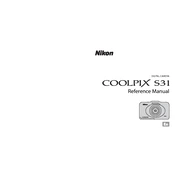
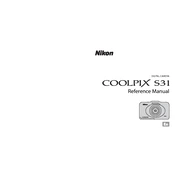
To transfer photos from your Nikon Coolpix S31 to a computer, connect the camera to the computer using the USB cable provided. Ensure the camera is turned on, and the computer should recognize it as a removable device. You can then drag and drop the photos from the camera to your desired location on the computer.
If your Nikon Coolpix S31 won't turn on, check if the battery is charged. Try removing and reinserting the battery to ensure proper connection. If the issue persists, replace the battery with a new one. If the camera still doesn't turn on, it may require servicing by a professional technician.
To reset the settings on your Nikon Coolpix S31, navigate to the 'Setup' menu and select 'Reset All.' Confirm your selection, and the camera will restore all settings to their factory defaults.
Ensure that the lens is clean and free from obstructions. Switch to a different focus mode if necessary, such as macro mode for close-up shots. If focusing issues persist, reset the camera settings to default and try focusing again.
To change the language on your Nikon Coolpix S31, go to the 'Setup' menu and select 'Language.' From there, choose your preferred language from the list and confirm your selection.
A 'Battery Exhausted' message indicates that the battery is depleted. Charge the battery or replace it with a fully charged one. Ensure the battery is inserted correctly and that the contacts are clean.
The Nikon Coolpix S31 is waterproof up to 5 meters. Ensure all covers are securely closed before submerging the camera. Use the underwater scene mode for optimal settings. Rinse the camera with clean water after use in saltwater.
To enable the flash on your Nikon Coolpix S31, press the flash button, usually located on the back of the camera. Use the navigation buttons to select the desired flash mode, such as auto, red-eye reduction, or fill flash, and confirm your selection.
To clean the lens of your Nikon Coolpix S31, use a blower to remove loose dust and particles. Gently wipe the lens with a soft, lint-free cloth or a microfiber lens cleaning cloth. Avoid using harsh chemicals or rough materials.
Check the Nikon website for any available firmware updates for the Coolpix S31. Download the update file and follow the instructions provided to install the firmware. Ensure the camera battery is fully charged before starting the update process.