Nikon Coolpix S2700 Reference Manual
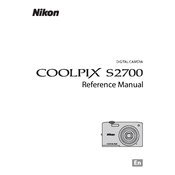
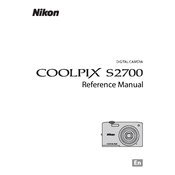
To transfer photos, connect your Nikon Coolpix S2700 to your computer using the provided USB cable. Turn on the camera, and your computer should recognize it as a storage device. You can then copy and paste the images to your desired folder on the computer. Alternatively, you can use a memory card reader.
Ensure the battery is fully charged and correctly inserted. If the camera still doesn’t turn on, try removing the battery and memory card, wait a few minutes, and then reinsert them. If the problem persists, consult the user manual or contact Nikon support.
To reset your camera to factory settings, go to the 'Setup' menu, and select 'Reset All'. This will return all settings to their default values. Note that this action does not delete any images stored on the memory card.
Blurry pictures can occur due to slow shutter speed or camera shake. Ensure you are holding the camera steady or use a tripod. Also, check if the camera is set to an appropriate scene mode and that autofocus is working correctly.
To change the language, press the menu button and navigate to the 'Setup' menu. Look for the 'Language' option and select your preferred language from the list.
The Nikon Coolpix S2700 is compatible with SD, SDHC, and SDXC memory cards. Ensure that the memory card is correctly formatted before use.
To extend battery life, reduce the use of the LCD screen, disable functions like image stabilization when not needed, and keep the battery terminals clean. Use the camera's power saving modes and turn off the camera when not in use.
If the lens is stuck, try turning the camera off and on again to see if it retracts. Ensure the battery is fully charged. If the problem persists, gently clean around the lens barrel and consult the user manual or Nikon support for further assistance.
To enable macro mode, press the scene mode button and select 'Close-up' from the available options. This setting allows the camera to focus on subjects very close to the lens, ideal for capturing details.
A blinking red light usually indicates that the battery is low, or there is a problem with the memory card. Check and ensure the battery is charged and the memory card is inserted correctly. If the issue persists, try using a different memory card.