Nikon Coolpix S02 Reference Manual
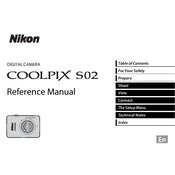
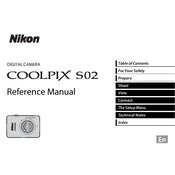
To charge the Nikon Coolpix S02, connect the camera to a computer using the included USB cable and ensure the camera is turned off. Alternatively, use a compatible AC adapter for charging.
First, ensure the battery is charged. If the camera still does not turn on, remove and reinsert the battery. If the issue persists, contact Nikon support for further assistance.
Connect the camera to your computer using the provided USB cable. The camera should be recognized as a removable device, allowing you to copy photos to your computer.
Use a soft, lint-free cloth or a blower brush to gently remove dust and smudges. Avoid using liquid cleaners directly on the lens.
Blurry photos can result from camera shake or incorrect focus. Use a tripod for stability and ensure the focus is properly set before taking a photo.
To reset the camera, go to the setup menu and select 'Reset All' to restore factory settings.
The Nikon Coolpix S02 has a built-in memory and does not support external memory cards.
To maximize battery life, reduce screen brightness, disable unnecessary features, and turn off the camera when not in use.
If the camera freezes, remove the battery and reinsert it after a few seconds. If problems persist, contact Nikon support.
Access the setup menu and select 'Date and Time' to set the correct date and time on your camera.