Nikon Coolpix S01 Reference Manual
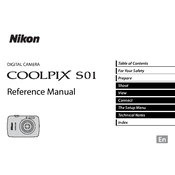
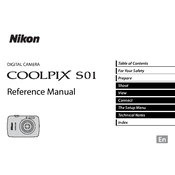
To transfer photos, connect the camera to your computer using the USB cable provided. Select 'Mass Storage' mode on the camera, and your computer should recognize it as a removable drive. You can then copy the photos to your computer.
Ensure the battery is charged. Try connecting the camera to a power source via the USB cable. If it still won't turn on, reset the camera by pressing the reset button using a pointed object.
Go to the 'Settings' menu, scroll down to 'Reset All', and confirm your selection. This will restore the camera to its factory settings.
No, the Nikon Coolpix S01 has a built-in memory and does not support external memory cards.
Visit the Nikon support website and check for any available firmware updates for the Coolpix S01. Follow the instructions provided to update the firmware.
Use a soft, lint-free cloth or a lens cleaning brush. Avoid using tissue paper or rough materials that could scratch the lens.
Reduce the screen brightness, turn off image review, and disable unnecessary features like Wi-Fi when not in use to conserve battery life.
Ensure the camera is steady when taking a photo. Use a tripod or enable image stabilization if available. Check that the lens is clean and free of smudges.
Access the 'Settings' menu, select 'Language', and choose your preferred language from the list provided.
The Nikon Coolpix S01 has a maximum photo resolution of 10.1 megapixels.