Nikon Coolpix P510 Reference Manual
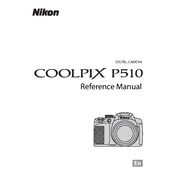
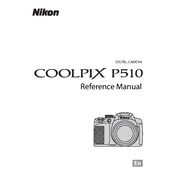
To transfer photos, connect your camera to the computer using the provided USB cable. Turn on the camera, and it should appear as a removable drive. You can then copy and paste the images to your preferred folder on the computer.
First, ensure that the battery is charged and properly inserted. If it still doesn't turn on, try using a different battery. If the issue persists, reset the camera by removing the battery and memory card, then wait for a few minutes before reinserting them.
To reset settings, go to the Setup Menu and select 'Reset All.' Confirm the reset to restore the camera to factory settings.
Use a blower to remove dust and then gently wipe the lens with a microfiber cloth. For smudges, apply a small amount of lens cleaning solution to the cloth and gently clean the lens.
Blurry photos can be caused by camera shake or incorrect focus. Use a tripod for stability and ensure the camera is focusing correctly on the subject. You can also increase the shutter speed or use image stabilization features.
Visit the Nikon support website, download the latest firmware for the Coolpix P510, and follow the provided instructions. Typically, you will need to transfer the firmware file to a memory card and then insert it into the camera to update.
The Nikon Coolpix P510 is compatible with SD, SDHC, and SDXC memory cards. Ensure you use a card with a suitable speed class for optimal performance.
To extend battery life, reduce the LCD screen brightness, disable unused features such as Wi-Fi and GPS, and use power-saving modes. Additionally, carry a spare battery for extended shooting sessions.
Check if the camera is on and the battery is charged. Try pressing the 'Display' button to cycle through display modes. If the issue persists, perform a reset by removing the battery and memory card, waiting a few minutes, and reinserting them.
Set the camera to 'Panorama' mode, follow the on-screen instructions to pan across the scene, and the camera will automatically stitch together the images to create a panoramic photo.