Nikon 1 J3 Reference Manual
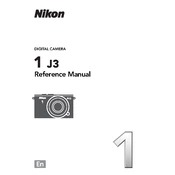
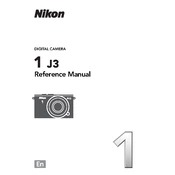
To update the firmware on your Nikon 1 J3, visit the Nikon support website, download the latest firmware, and follow the instructions provided in the update guide. Ensure your camera battery is fully charged before starting the update.
Battery drain can be caused by factors such as using the LCD screen frequently, high screen brightness, or leaving the camera on when not in use. Ensure to turn off the camera when not in use and reduce screen brightness to conserve battery life.
If your Nikon 1 J3 is not focusing properly, ensure the lens is clean and free from obstructions. Check the autofocus settings and try switching between AF-S and AF-C modes. If the issue persists, reset the camera settings to default.
To transfer photos, connect the Nikon 1 J3 to your computer using a USB cable, or remove the memory card and use a card reader. Use Nikon’s ViewNX 2 software or your computer's file manager to copy the images.
Yes, the Nikon 1 J3 supports external flash units using the camera's accessory port. Ensure the flash is compatible with the Nikon 1 system and follow the flash's user manual for setup instructions.
Cleaning the sensor should be done with care. Use a blower to remove dust particles. If necessary, use a sensor cleaning kit with sensor swabs and a cleaning solution, following the instructions carefully to avoid damage.
To reset the Nikon 1 J3 to factory settings, go to the setup menu, select 'Reset All,' and confirm. This will restore all settings to their default values.
Blurry images can result from slow shutter speeds, camera shake, or incorrect focus. Use a faster shutter speed, stabilize the camera with a tripod, and ensure proper focus settings to improve image sharpness.
To enable continuous shooting, turn the mode dial to the continuous shooting setting, then select the desired shooting speed from the shooting menu options. Hold down the shutter button to capture a series of images.
The Nikon 1 J3 is compatible with SD, SDHC, and SDXC memory cards. Ensure the card has a fast write speed, especially for recording videos or shooting in continuous mode.