Nikon 1 J2 Reference Manual
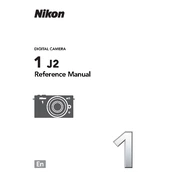
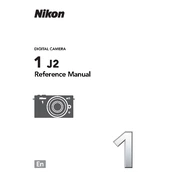
To reset the Nikon 1 J2 to factory settings, go to the Setup Menu, select 'Reset', and confirm the reset. This will return all settings to their default values.
To clean the sensor of the Nikon 1 J2, use a blower to remove dust. If further cleaning is needed, use a sensor cleaning swab with appropriate cleaning solution. Avoid touching the sensor with fingers or using canned air.
Rapid battery drain can be caused by using the LCD screen frequently, leaving the camera on when not in use, or using features like Wi-Fi. Ensure the battery is fully charged and consider turning off non-essential features.
To improve low-light performance, increase the ISO setting, open the aperture, and use a tripod to stabilize the camera. Consider using an external flash if necessary.
If the camera doesn't recognize the memory card, ensure the card is properly inserted, check for compatibility, and try formatting the card in the camera. If the issue persists, test with another card.
To update the firmware, download the latest firmware from the Nikon website, copy it to a memory card, insert the card into the camera, and follow the on-screen instructions to complete the update.
The Nikon 1 J2 uses the Nikon 1 mount, compatible with Nikon 1 series lenses. An FT1 mount adapter can be used to fit F-mount lenses, though with some limitations.
Photos can be transferred by connecting the camera to the computer using a USB cable or by removing the memory card and using a card reader. Use Nikon Transfer software for an organized transfer process.
Blurry photos can result from slow shutter speed, movement during exposure, or incorrect focus settings. Use a faster shutter speed, stabilize the camera, and ensure the focus is set correctly.
To change the file format, go to the Shooting Menu, select 'Image Quality', and choose 'RAW' or 'RAW + JPEG' for capturing images in RAW format.