Morphy Richards 470006 Intellisteam Instruction Booklet
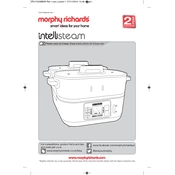
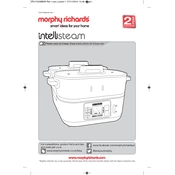
To set the timer, first select the compartment you wish to use by pressing the corresponding button. Then use the '+' and '-' buttons to adjust the time. Press 'Start' to begin steaming.
Ensure the water tank is filled with water up to the required level. Check if the lid is properly placed, and the base unit is correctly connected to the power source.
Yes, the Intellisteam features multiple compartments allowing you to steam different foods with varying cooking times simultaneously. Use the pre-set programs for different food types if needed.
Ensure the appliance is unplugged and cool. Wipe the base with a damp cloth. The lid, compartments, and drip tray can be washed in warm soapy water. Avoid using abrasive cleaners.
The water level indicator shows the amount of water in the tank, helping you ensure there is enough water for steaming. Refill the tank if the water level is low during use.
Use the pre-set programs or manually adjust the cooking time for each compartment. The Intellisteam automatically adjusts the start times of each compartment to finish cooking simultaneously.
Check if the lid is correctly placed and sealed. Ensure no food particles are stuck between the lid and the compartments. Excessive steam escape might indicate an improper seal.
To descale, fill the water tank with a mixture of water and vinegar (1:1 ratio). Run a full steaming cycle without food. Rinse thoroughly with clean water afterwards.
Yes, the Intellisteam includes a rice tray specifically designed for cooking rice. Add the desired amount of rice and water to the tray and set the compartment timer accordingly.
Check if the appliance is properly plugged in. If the issue persists, unplug the steamer, wait a few minutes, and plug it back in to reset the control panel.