Morphy Richards 402060 Total Control Instruction Booklet
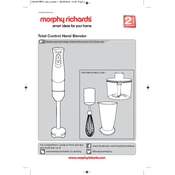
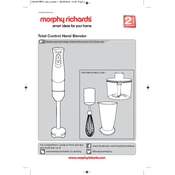
To assemble the hand blender, attach the blending shaft to the motor unit by aligning the arrows and twisting until it clicks into place. Ensure it is securely attached before use.
Check if the power cord is plugged into a working outlet and ensure the power switch is turned on. If the problem persists, inspect the fuse and replace it if necessary.
Detach the blending shaft and rinse it under warm water. Use mild detergent if necessary. Wipe the motor unit with a damp cloth, but do not immerse it in water.
If the blender is overheating, turn it off and unplug it immediately. Allow it to cool down for at least 30 minutes before attempting to use it again. Avoid using it continuously for more than a few minutes.
Unusual noises may indicate that the blending attachment is not properly secured. Stop the blender, reattach the blending shaft, and ensure it clicks into place.
To prevent splattering, start blending at a low speed and gradually increase it. Ensure that the blade is fully submerged in the ingredients before turning the blender on.
The Morphy Richards 402060 Total Control is not designed for crushing ice. Using it for this purpose may damage the blades or motor.
Perform routine checks every few months, examining the power cord, plug, and attachments for signs of wear or damage. Replace any faulty parts to maintain optimal performance.
Store the blender in a dry, cool place. Detach the blending shaft and store it separately. Make sure the cord is neatly wrapped to prevent tangling.
Yes, replacement parts for the Morphy Richards 402060 Total Control can be purchased through authorized dealers or the manufacturer's website. Ensure compatibility with your model before purchasing.