Morphy Richards 332103 Speed Steam Pro Instruction Booklet v2
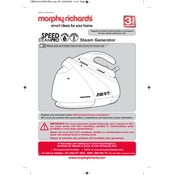
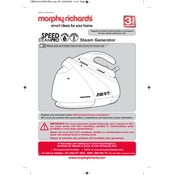
To descale your Morphy Richards 332103 Speed Steam Pro, fill the water tank with a mixture of equal parts water and white vinegar. Allow the steam generator to heat up and then release steam until the tank is empty. Rinse thoroughly with water afterwards.
Ensure that the steam generator is properly plugged in and switched on. Check if there is enough water in the tank. If the problem persists, the steam holes may be clogged; try descaling the unit.
To clean the soleplate, unplug the unit and let it cool completely. Use a damp cloth to wipe the soleplate gently. Avoid using abrasive cleaners as they can damage the soleplate’s surface.
Water leakage could be due to overfilling the water tank or using the steam function before the unit has reached the correct temperature. Ensure the tank is not overfilled and allow adequate heating time before use.
While you can use tap water, it is recommended to use distilled or demineralized water to prevent limescale buildup and prolong the life of the appliance.
After use, unplug the unit and allow it to cool. Empty the water tank to prevent limescale buildup. Store the appliance in an upright position in a dry place.
Check if the steam generator is properly plugged in and that the power socket is functional. If the issue continues, it might be an electrical fault, and you should contact Morphy Richards customer support.
Ensure the water tank is filled and the appliance is set to the correct temperature setting. Regularly descale the unit to maintain optimal steam flow.
Some noise is normal due to the heating of water and steam production. However, if it is excessively loud, check for blockages or contact customer support for further assistance.
Descale the steam generator every 1-2 months, depending on the hardness of your water and usage frequency, to ensure optimal performance and longevity.