Morphy Richards 302000 Turbo Glide Instruction Booklet v2
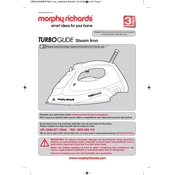
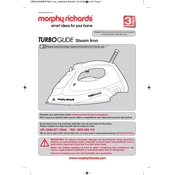
To descale the Morphy Richards 302000 Turbo Glide iron, fill the water tank with a mixture of water and white vinegar, set the iron to a medium heat setting, and let it steam for a few minutes. Then, empty the tank, refill with clean water, and run the steam again to remove any residue.
Ensure the iron is turned off and completely cooled down. Empty any remaining water from the tank, wrap the cord loosely around the iron, and store it upright on its heel in a dry place.
If the iron is not producing steam, check if the water tank is empty, ensure the temperature is set to a steam-appropriate level, and verify that the steam control is not set to the off position. Clean the steam vents if clogged.
While tap water can be used, it is recommended to use distilled or demineralized water to prevent mineral build-up and prolong the life of the iron.
If the iron leaks water, ensure it is heated to the correct temperature before using steam. Avoid overfilling the water tank and check if the steam setting is appropriate for the fabric being ironed.
To clean the soleplate, let the iron cool completely, then wipe it with a damp cloth or sponge. For stubborn stains, use a non-abrasive cleaner or a mixture of baking soda and water.
Ensure the soleplate is clean and the temperature setting is appropriate for the fabric being ironed. Use the steam function as needed and consider using a pressing cloth for delicate fabrics.
The iron is ready to use when the temperature indicator light turns off, indicating it has reached the selected temperature.
Regularly descale the iron, clean the soleplate, and empty the water tank after each use. Check and clean the steam vents to ensure optimal performance.
Some noise is normal, such as a clicking sound when the thermostat cycles on and off. However, if you hear unusual noises, check for any blockages or build-up in the steam vents.