Mitsubishi PRU01 Instruction Manual
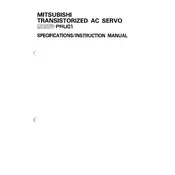
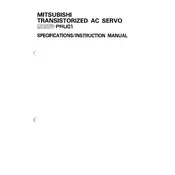
To perform a factory reset on the Mitsubishi PRU01 Controller, turn off the power supply, press and hold the reset button located on the front panel, and then turn the power back on while holding the button for 10 seconds. Release the button once the reset process initiates.
First, ensure that the power supply connections are secure and that the correct voltage is being supplied. Check for any blown fuses or tripped circuit breakers. If the issue persists, inspect the power switch and internal components for any visible damage or signs of wear.
Download the latest firmware from the Mitsubishi Electric website. Connect your PC to the controller via a USB or Ethernet cable. Use the provided software tool to upload the firmware to the device, following the on-screen instructions to complete the update.
Refer to the Mitsubishi PRU01 user manual to identify the specific error code. Follow the recommended troubleshooting steps, which may include checking connections, resetting the device, or replacing faulty components.
Connect an Ethernet cable from the PRU01 to your network switch or router. Access the controller’s network settings via the onboard interface or through the Mitsubishi setup software to configure the IP address and other network parameters.
Regularly inspect the controller for dust accumulation and clean it using compressed air. Check for any loose connections or signs of wear on connectors. Update firmware periodically and ensure the device operates within specified environmental conditions.
Ensure the controller is installed in a well-ventilated area to prevent overheating. Regularly clean and inspect the device, use surge protectors to prevent electrical damage, and keep firmware up-to-date to protect against vulnerabilities.
Yes, the PRU01 can be integrated with other Mitsubishi products using compatible communication protocols such as CC-Link, Ethernet/IP, or Modbus. Consult the integration guide for detailed setup instructions.
Check all physical connections for looseness or damage. Verify that the communication settings on the PRU01 match those of the connected devices, including baud rate, parity, and data bits. Ensure that the proper communication protocol is being used.
Enable remote access in the controller’s settings and configure port forwarding on your network router to allow external connections. Use a secure VPN or a static IP address for reliable access. Refer to the user manual for detailed steps.