Mitsubishi MR-J2S-CL Instruction Manual
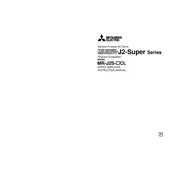
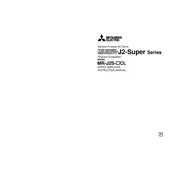
To initialize the MR-J2S-CL Servo Amplifier, connect the amplifier to the power supply and ensure all connections are secure. Set the appropriate parameters via the built-in keypad or through your software interface, and perform a system reset to start the initialization process.
First, check the power supply and ensure it is functioning correctly. Verify all connections and fuses. If the issue persists, consult the manual for specific error codes or contact Mitsubishi support for further assistance.
Ensure all communication cables are properly connected and undamaged. Check that the correct communication settings are configured in your software. You may also need to update the firmware or drivers if communication issues persist.
Regularly inspect the amplifier for dust and debris, and clean as needed. Check all electrical connections for signs of wear or damage. Perform a functional test periodically to ensure optimal performance.
Parameters can be changed using the built-in keypad or through a connected computer using Mitsubishi's software. Navigate to the parameter settings menu, select the parameter you wish to change, and input the new value.
Alarm code E7 typically indicates an overvoltage condition. Check the power supply voltage and ensure it is within the specified range. Inspect the wiring for any faults or disconnections.
Yes, the MR-J2S-CL Servo Amplifier can be configured for use in multi-axis systems. Ensure all amplifiers are correctly networked and synchronized according to the application requirements.
Connect the amplifier to your computer and launch the Mitsubishi update software. Follow the on-screen instructions to download and install the latest firmware updates. Ensure that power is not interrupted during the update process.
The recommended operating temperature range for the MR-J2S-CL Servo Amplifier is typically between 0°C and 55°C. Ensure adequate ventilation and avoid placing the unit in direct sunlight or near heat sources.
To reset the MR-J2S-CL Servo Amplifier to factory settings, navigate to the system menu and select the reset option. Confirm the reset when prompted. This will restore all parameters to their original factory defaults.