Mitsubishi MR-H-D01 Instruction Manual
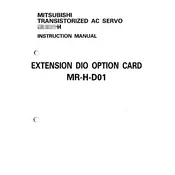
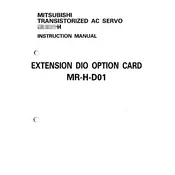
The Mitsubishi MR-H-D01 Option Card is used to expand the capabilities of Mitsubishi servo amplifiers by providing additional input/output options or communication interfaces.
To install the MR-H-D01 Option Card, first power off the servo amplifier. Then, open the option card slot cover, carefully insert the card into the slot, and secure it with screws. Finally, replace the cover and power on the amplifier.
If the MR-H-D01 Option Card is not recognized, ensure it is correctly inserted and secured. Check for any bent pins or damage. Verify compatibility with the servo amplifier model and update firmware if needed.
To verify the MR-H-D01 Option Card's functionality, use the servo amplifier's diagnostic tools to check for communication or I/O signals. Ensure that the expected signals are being sent and received correctly.
Regular maintenance for the MR-H-D01 Option Card includes checking connections for signs of wear or corrosion, cleaning the card and its slot with compressed air, and ensuring that firmware is up to date.
No, the MR-H-D01 Option Card is compatible only with certain models of Mitsubishi servo amplifiers. It is important to consult the product documentation to confirm compatibility.
If communication errors occur, check the card's connections and cables for damage. Ensure the card is properly seated, and verify the baud rate and other communication settings are correct.
To update the firmware, connect the card to a PC using the appropriate interface, and use Mitsubishi's software tools to upload the new firmware version. Follow the on-screen instructions carefully.
The typical lifespan of the MR-H-D01 Option Card depends on operating conditions but generally ranges from 5 to 10 years under normal use. Regular maintenance can help extend its lifespan.
Yes, the MR-H-D01 Option Card is equipped with LEDs that indicate power, communication status, and error states. Refer to the product manual for details on LED meanings.