Mitsubishi MR-H-BN Instruction Manual
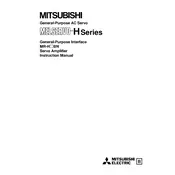
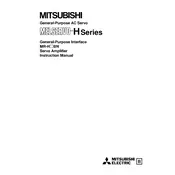
To set up the Mitsubishi MR-H-BN Servo Amplifier, ensure all connections are secure, configure the parameters using the servo configuration software, perform a test run, and calibrate the system to match the mechanical setup. Refer to the manual for detailed instructions.
Consult the error code list in the user manual to identify the issue. Common troubleshooting steps include checking cable connections, verifying parameter settings, and resetting the amplifier. If the error persists, contact Mitsubishi support.
Regularly inspect the amplifier for dust and debris, ensure that cooling fans are operational, check for signs of wear or damage, and periodically update the firmware if updates are available.
To perform a factory reset, access the amplifier's menu settings through the connected interface, select the reset option, and confirm the action. This will restore default settings. Always back up your configurations before proceeding.
Check the motor connections, ensure the servo amplifier is powered on, verify parameter settings, and ensure there are no active alarms. If the problem persists, test the motor with another amplifier to rule out motor issues.
Fine-tune the servo parameters such as gain settings, ensure mechanical components are well-aligned, and minimize external vibrations. Periodic maintenance and firmware updates can also enhance performance.
Yes, the MR-H-BN Servo Amplifier can be used with third-party motors, but compatibility must be verified. Ensure the motor's specifications match the amplifier's requirements, and adjust the parameters accordingly.
Overheating can be caused by inadequate ventilation, excessive ambient temperature, high continuous load, or malfunctioning fans. Ensure the amplifier is installed in a well-ventilated area and inspect cooling components regularly.
Download the latest firmware from Mitsubishi's website, connect the amplifier to your computer via the recommended interface, and use the provided software tool to upload and install the firmware. Follow the on-screen instructions carefully.
Ensure the power supply is disconnected before servicing, use proper personal protective equipment, verify all wiring is correct, and follow all safety guidelines as outlined in the user manual.