Mitsubishi MR-H-AN Instruction Manual
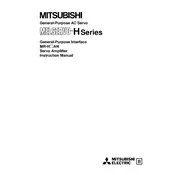
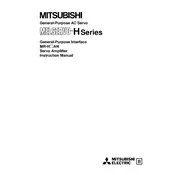
To reset the MR-H-AN Servo Amplifier to factory settings, turn off the power supply, set the parameter initialization switch to the 'INIT' position, and then turn the power back on. After initialization is complete, return the switch to its original position.
First, check the power supply voltage to ensure it is within the specified range. Inspect the wiring for any faults or loose connections. If the problem persists, verify the braking resistor's condition and replace it if necessary.
Connect the servo amplifier to the PLC using the appropriate communication cable. Configure the PLC settings to match the communication parameters of the servo amplifier, ensuring compatible baud rates and protocols. Consult the user manual for detailed wiring diagrams.
Regularly inspect and clean the air vents to prevent dust accumulation. Check for loose connections and tighten them if necessary. Verify the condition of the wiring and replace any damaged cables. Perform a functional test to ensure proper operation.
Check all communication cables for damage or loose connections. Ensure that all devices are configured with matching communication parameters. Use diagnostic tools to monitor the communication signals for errors.
To calibrate the servo amplifier, first perform a zero-point adjustment. Then, adjust gain settings according to the load requirements and perform a test run to verify performance. Fine-tune parameters as needed based on the test results.
Download the latest firmware from the Mitsubishi Electric website. Connect the servo amplifier to a computer via the appropriate interface. Use the manufacturer's software tool to upload and install the firmware following the provided instructions.
Verify that the power supply is connected and providing the correct voltage. Inspect the main power switch and any circuit breakers. Check for blown fuses and replace them if necessary. Ensure that all cables and connectors are properly seated.
Ensure that the amplifier is properly grounded. Use shielded cables for connections and separate power cables from signal cables to minimize electromagnetic interference. Adjust the PWM frequency settings if applicable to reduce audible noise.
Common error codes include E.0 for overvoltage, E.1 for overcurrent, and E.3 for encoder errors. Refer to the user manual for a comprehensive list of error codes and detailed troubleshooting steps for each code.