Mitsubishi MR-H-ACN Instruction Manual
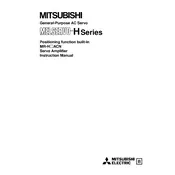
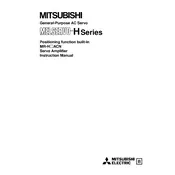
To set up the Mitsubishi MR-H-ACN servo amplifier, follow these steps: 1) Mount the amplifier securely in the control panel. 2) Connect the power supply according to the specifications. 3) Connect the servo motor using the appropriate cables. 4) Configure the parameters using the MR Configurator software. 5) Test the setup by running the servo motor and monitoring its performance.
To troubleshoot communication errors: 1) Check the connection cables for any damage or loose connections. 2) Verify the communication settings such as baud rate and protocol compatibility. 3) Ensure that the firmware versions of both the controller and the amplifier are compatible. 4) Use diagnostic tools in the MR Configurator to identify specific error codes and consult the user manual for solutions.
Regular maintenance for the MR-H-ACN includes: 1) Periodically inspecting and cleaning the ventilation openings to prevent overheating. 2) Checking and tightening electrical connections. 3) Inspecting for any signs of wear or damage on connectors and cables. 4) Updating firmware to the latest version to ensure optimal performance.
To reset the MR-H-ACN servo amplifier to factory settings, access the MR Configurator software, navigate to the parameter settings menu, and select the 'Reset to Factory Settings' option. Confirm the action, and the amplifier will revert to its original configuration. Always back up current settings before performing a reset.
If the MR-H-ACN servo amplifier overheats: 1) Ensure that the ventilation paths are clear and not obstructed. 2) Check the ambient temperature to ensure it is within the operating range. 3) Verify that the amplifier is not overloaded and the current settings are correct. 4) Consider installing additional cooling if necessary.
Yes, the MR-H-ACN servo amplifier is designed to be compatible with a range of Mitsubishi servo motors. However, it is important to check the specifications and ensure the motor's parameters are within the amplifier's supported range to ensure compatibility and optimal performance.
To connect the MR-H-ACN servo amplifier to a PLC: 1) Use compatible communication interfaces such as CC-Link or Ethernet. 2) Connect the communication cables between the amplifier and the PLC. 3) Configure the PLC to recognize and communicate with the amplifier using the appropriate communication protocol. 4) Test the setup by sending commands from the PLC to the servo amplifier.
Safety precautions include: 1) Always disconnect power before performing any maintenance or installation. 2) Use appropriate personal protective equipment (PPE) such as gloves and safety glasses. 3) Ensure there is proper grounding to prevent electrical shock. 4) Follow all local electrical codes and regulations during installation.
To extend the lifespan: 1) Maintain a clean and dust-free environment. 2) Regularly inspect and replace any worn-out components. 3) Ensure the amplifier is operated within its specified load and temperature ratings. 4) Perform regular firmware updates and check for any manufacturer-recommended upgrades.
Common error codes include: E0: Overcurrent, indicating a possible short circuit or overload. E2: Overvoltage, suggesting the input voltage is too high. E6: Motor overheat, indicating the motor temperature is beyond safe limits. Refer to the user manual for detailed troubleshooting steps for each error code.