Mitsubishi M600M Instruction Manual
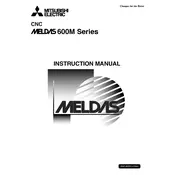
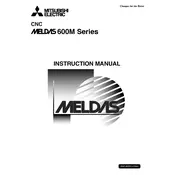
To reset the Mitsubishi M600M to factory settings, navigate to the 'System' menu, select 'Restore Defaults', and confirm the action. Ensure to back up necessary data before performing this operation.
Check the connection cables, ensure proper grounding, and verify the settings in the communication parameters. Also, inspect for any recent changes in the software configuration that might affect communication.
Regular maintenance includes cleaning the unit, checking for loose connections, inspecting cooling fans, and ensuring firmware is up to date. Periodically examine the servo motors and drives for any wear and tear.
Download the latest firmware from the official Mitsubishi website. Connect the control to a PC, and use the provided update utility to install the new firmware. Follow on-screen instructions to complete the update.
Ensure that the 'High-Speed Machining' option is enabled, use recommended cutting parameters, and regularly update the software to incorporate performance enhancements. Adjust feed rates and spindle speeds as necessary.
Reduce the spindle load by decreasing the feed rate or cutting depth. Check for proper lubrication and ensure the spindle is not obstructed. Inspect the spindle drive for any faults and reset the overload protection if necessary.
Use the built-in data management tools to backup the control parameters and programs to an external storage device. To restore, navigate to the 'Data Management' menu and select 'Restore' from the backup file.
Common causes include faulty wiring, incorrect parameter settings, and mechanical binding. To resolve, check connections, verify servo parameters, and ensure there are no mechanical obstructions. Consult the alarm code for specific troubleshooting steps.
Access the 'Tool Offset' menu, select the tool number, and enter the required offset values based on the measured tool length or diameter. Perform a test cut to verify accuracy and make adjustments as needed.
Regularly clean the control unit, ensure a stable power supply, protect the system from voltage spikes with a surge protector, and schedule regular inspections for wear and tear. Keep the operating environment clean and free from excessive dust or moisture.