Mitsubishi FR-FH Instruction Manual
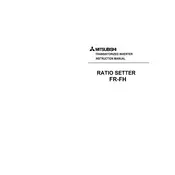
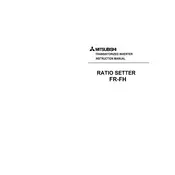
To perform a factory reset on the Mitsubishi FR-FH Inverter, navigate to the parameter settings menu and select the 'All Clear' option. Confirm the reset by following the on-screen instructions. This will restore all settings to default.
If an overcurrent error occurs, first check for any short circuits or ground faults in the motor and cables. Ensure that the load is within the inverter's capacity. Adjust the acceleration and deceleration times if necessary.
To adjust the acceleration time, access the parameter settings. Locate the parameter for acceleration time (typically Pr.7) and input the desired time in seconds. Save the changes to apply the new setting.
Regular maintenance checks include inspecting the inverter for dust and debris, checking for loose connections, verifying cooling fan operation, and ensuring that all parameter settings are correct. Perform these checks monthly to ensure optimal performance.
The Mitsubishi FR-FH Inverter is primarily designed for use with three-phase motors. Consult the drive's manual or a qualified technician for compatibility with single-phase motors.
To connect an external control device, use the control terminal block on the inverter. Follow the wiring diagram provided in the manual to ensure correct connections. Configure the control parameters to match the external device's specifications.
To update the firmware, download the latest version from the Mitsubishi Electric website. Connect the inverter to a computer using the appropriate interface and follow the instructions provided with the firmware update package.
Overheating can occur due to insufficient ventilation, excessive load, or blocked cooling fans. Ensure the inverter is installed in a well-ventilated area, clear any obstructions, and regularly clean the cooling fans.
Fault codes are detailed in the inverter's manual, which provides descriptions and troubleshooting steps for each code. Refer to this section of the manual to understand and resolve specific issues.
If the inverter does not power on, check the power supply and connections, ensure that fuses and circuit breakers are intact, and verify that the input voltage matches the inverter's requirements. Consult a technician if the issue persists.