Mitsubishi FR-E7CN01 Instruction Manual
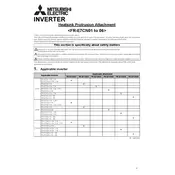
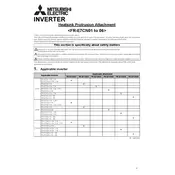
To set up the Mitsubishi FR-E7CN01 Inverter, ensure that you have the appropriate installation manual. Connect the power supply, motor, and control wiring according to the schematic diagram. Set the basic parameters like motor capacity, frequency, and voltage according to your application needs. Finally, perform a test run to confirm that the inverter is functioning correctly.
An overcurrent error can be caused by several factors. Check for any short circuits or ground faults in the motor or wiring. Ensure that the motor is not overloaded and that the inverter settings match the motor specifications. Inspect the input power supply for stability. Reset the inverter and monitor its operation to determine if the error persists.
Regular maintenance includes cleaning the inverter's exterior and cooling fan, checking for loose connections, and inspecting the wiring for damage. Verify parameter settings periodically and update them as necessary. Conduct thermal inspections to prevent overheating and perform a functional test to ensure optimal performance.
To reset the inverter to factory settings, access the parameter setting mode, and locate the reset option. Follow the instructions in the user manual to restore default settings. Note that this will erase all custom parameters, so ensure you have a record of important settings before proceeding.
First, check the power supply and ensure that all connections are secure. Verify that the main circuit breaker is functioning and not tripped. Inspect the inverter for any signs of physical damage or burnt components. If the problem persists, consult the user manual or contact Mitsubishi technical support for assistance.
To improve energy efficiency, ensure that the inverter is properly sized for your application. Utilize energy-saving features such as automatic voltage regulation and optimize the motor speed settings according to the load requirements. Regular maintenance and parameter tuning can also enhance efficiency.
Firmware updates should be performed by qualified personnel. Obtain the latest firmware from Mitsubishi's official website and follow the instructions provided in the update guide. Backup all parameters before starting the update process. Power down the inverter and follow the step-by-step procedure to ensure a successful update.
To connect the inverter to a PLC, use the appropriate communication protocol supported by both devices, such as Modbus or CC-Link. Configure the inverter's communication settings to match those of the PLC. Connect the communication cables and test the connection by sending and receiving data between the devices.
Overheating can be caused by inadequate ventilation, excessive load, or high ambient temperatures. Ensure that the inverter is installed in a well-ventilated area and that the cooling fan is operational. Avoid overloading the motor and monitor the ambient temperature. Regular maintenance and inspections can prevent overheating issues.
Yes, the Mitsubishi FR-E7CN01 Inverter can be used with non-Mitsubishi motors, provided that the motor's specifications are compatible with the inverter's output capacity. Ensure that the motor voltage, current, and frequency ratings match the inverter's parameters. Proper configuration and tuning are essential for optimal performance.