Mitsubishi FR-CV-7.5K-AT Instruction Manual
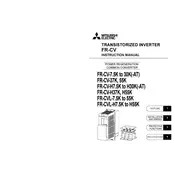
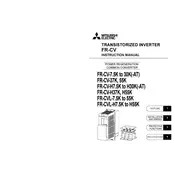
To set up the Mitsubishi FR-CV-7.5K-AT Inverter, first ensure all connections are secure and follow the installation manual for wiring. Then, power up the inverter and use the digital operator to configure parameters such as motor type, voltage, and frequency settings according to your application requirements.
Common error codes include E.OC1 (Overcurrent during acceleration) and E.OL (Overload). To resolve E.OC1, check the motor connections and reduce the load during start-up. For E.OL, ensure the motor load is within the inverter's capacity and adjust the acceleration time if necessary.
Routinely inspect the inverter's cooling fans, clean air filters, and check for any loose connections. Additionally, ensure that the environment is free from dust and moisture to prevent overheating and component damage.
If the inverter does not power on, check the power supply and ensure that all fuses and circuit breakers are intact. Verify that the input voltage matches the inverter's specifications. If the issue persists, consult a professional technician.
To adjust the frequency setting, access the parameter group using the digital operator. Navigate to the frequency setting parameter and enter the desired frequency value. Ensure the new setting aligns with your motor's requirements.
Yes, the Mitsubishi FR-CV-7.5K-AT Inverter can be connected to a PLC using standard communication protocols such as Modbus. Refer to the inverter's communication manual for specific wiring diagrams and parameter settings.
The inverter should be operated in an environment with ambient temperatures between -10°C and 50°C, free from direct sunlight, dust, corrosive gases, and vibrations. Proper ventilation should be ensured to maintain optimal performance.
To reset the inverter to factory settings, access the parameter reset option through the digital operator. Select the factory reset function and confirm the reset. Be aware that this will erase all custom settings.
The inverter includes protective features such as overcurrent protection, overload protection, overvoltage protection, and short-circuit protection. These help prevent damage to both the inverter and connected equipment.
To update the firmware, download the latest firmware version from Mitsubishi's official website. Connect your computer to the inverter using the recommended communication interface, and follow the update instructions provided in the firmware package.