Mitsubishi FR-A7CN14 Instruction Manual
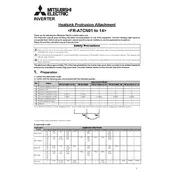
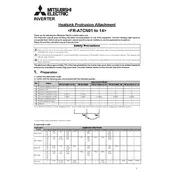
To perform a factory reset, navigate to the parameter settings menu, select the reset option, and confirm the operation. Refer to the user manual for specific navigation instructions.
Common error codes include E.OC1 (Overcurrent during acceleration) and E.OC2 (Overcurrent during deceleration). Solutions involve checking motor connections and adjusting acceleration or deceleration times.
Use the RS-485 communication interface to connect the inverter to the PLC. Configure the communication parameters such as baud rate and parity to match the PLC settings.
Regularly clean the inverter's cooling fans, inspect electrical connections for tightness, and check for any signs of physical damage or overheating.
Install EMI filters on the power supply line and ensure proper grounding. Also, use shielded cables for control wiring to minimize noise interference.
Disconnect power, remove the inverter cover, and carefully detach the fan. Install the new fan by reversing the removal process, ensuring secure connections.
Access the parameter settings and locate the acceleration (Pr.7) and deceleration (Pr.8) parameters. Adjust the values as desired to suit your application needs.
Check the power supply and ensure all connections are secure. Verify that the input voltage matches the inverter specifications. Inspect for any blown fuses or tripped circuit breakers.
Configure the inverter parameters such as motor capacity, maximum frequency, and control mode. Use the built-in keypad or external programming software for setup.
Ensure adequate ventilation around the inverter and check if the cooling fan is operational. Reduce the load if necessary and verify that the ambient temperature is within specified limits.