Mitsubishi BU-H 400V Instruction Manual
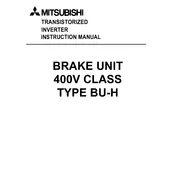
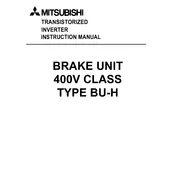
To reset the inverter to factory settings, navigate to the settings menu and select 'Factory Reset'. Confirm the action when prompted. Please refer to the user manual for detailed steps and ensure that the inverter is powered off before resetting.
First, check the input voltage to ensure it is within the specified range. Inspect all connections for any loose wires or faults. If the issue persists, consult the technical manual or contact Mitsubishi support for further assistance.
Regular maintenance is recommended every 6 months. This includes cleaning the cooling fans, checking electrical connections, and inspecting for any signs of wear or damage. Follow the maintenance schedule provided in the user manual.
The inverter is designed for indoor use and should be installed in a well-ventilated, dry environment to prevent damage from moisture or extreme temperatures. For outdoor applications, a suitable protective enclosure is necessary.
Check the power supply and ensure all connections are secure. Verify that all input settings are correct and that there are no active fault codes. If the problem persists, refer to the troubleshooting section of the user manual.
To update the firmware, download the latest version from the Mitsubishi Electric website. Connect the inverter to a computer via the appropriate interface, and follow the update instructions. Ensure the inverter is not powered off during the update process.
Ensure the inverter is installed in a dry, dust-free environment. Use the appropriate mounting hardware and follow the installation guidelines provided in the manual. Verify all electrical connections are secure and correctly rated.
Optimize the inverter settings according to load requirements to reduce energy consumption. Regular maintenance, such as cleaning and inspecting components, can also enhance efficiency. Consider using energy-saving modes if available.
Yes, the inverter can be integrated with a BMS using compatible communication protocols. Check the technical specifications for supported protocols and consult with a professional for seamless integration.
Ensure that the cooling fans are functioning correctly and that the installation site has adequate ventilation. Check for any obstructions around the inverter. If the issue continues, reduce the load or consult the user manual for further guidance.