Mitsubishi BU 200V Instruction Manual
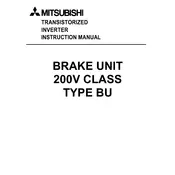
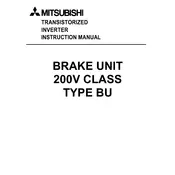
To configure the Mitsubishi BU 200V Inverter for a new motor, start by entering the inverter's parameter setting mode. Set the motor's rated current, voltage, and frequency according to the motor's specification plate. Use the inverter's manual to adjust the V/F pattern and acceleration/deceleration times for optimal performance.
An overcurrent error on the Mitsubishi BU 200V Inverter can be caused by a short circuit, a sudden increase in load, or incorrect motor settings. Check the motor and wiring for faults, ensure the load is within the inverter’s capacity, and verify that the parameter settings match the motor specifications.
Routine maintenance for the Mitsubishi BU 200V Inverter includes regular cleaning of dust and debris from the vents and cooling fans, checking for loose connections, and inspecting for signs of wear or damage. It is also important to verify the integrity of the cooling system and ensure that the operating environment is within specified temperature and humidity limits.
If the Mitsubishi BU 200V Inverter does not start, check the power supply and ensure that all connections are secure. Verify that the start/stop signal is correctly configured and that there are no active alarms or fault codes. If necessary, consult the inverter’s manual for troubleshooting specific error codes.
Yes, the Mitsubishi BU 200V Inverter can control multiple motors, but it requires careful configuration. Each motor must have similar specifications, and the total load must not exceed the inverter's capacity. It is recommended to use individual overload protection for each motor.
To replace a cooling fan in the Mitsubishi BU 200V Inverter, first ensure that the power is turned off and the inverter is fully discharged. Remove the cover, disconnect the fan's power connector, and unscrew the fan from its mounting. Install the new fan by reversing these steps, ensuring secure connections and proper alignment.
To reset the Mitsubishi BU 200V Inverter to factory settings, access the parameter setting mode and locate the parameter for factory reset. Follow the manual’s instructions to execute the reset. Be aware that this will erase all custom settings, so it is advisable to document current configurations before proceeding.
Common causes of overheating in the Mitsubishi BU 200V Inverter include blocked cooling vents, a faulty cooling fan, excessive ambient temperature, and overloading. Regular maintenance and ensuring adequate ventilation can help prevent overheating issues.
To extend the lifespan of the Mitsubishi BU 200V Inverter, maintain a clean and dry environment, perform regular inspections and maintenance, and avoid exceeding the rated load capacity. Additionally, ensure that the inverter is mounted in a location with proper ventilation to prevent overheating.
If the Mitsubishi BU 200V Inverter is making unusual noises, inspect the cooling fan for obstructions or damage, and check for loose components. Ensure that the inverter is securely mounted and that there are no external vibrations affecting its operation. If the noise persists, consult a professional technician.